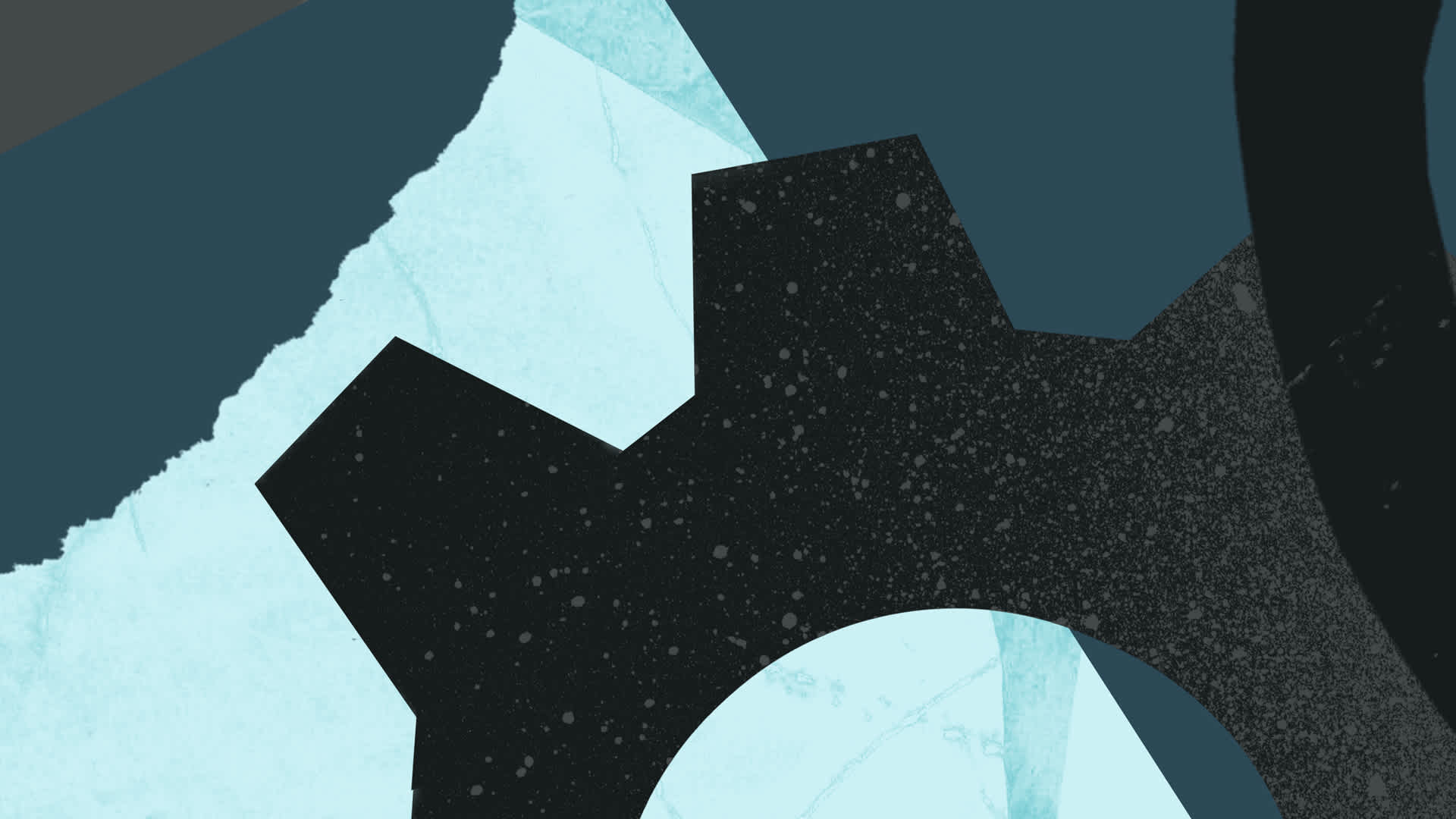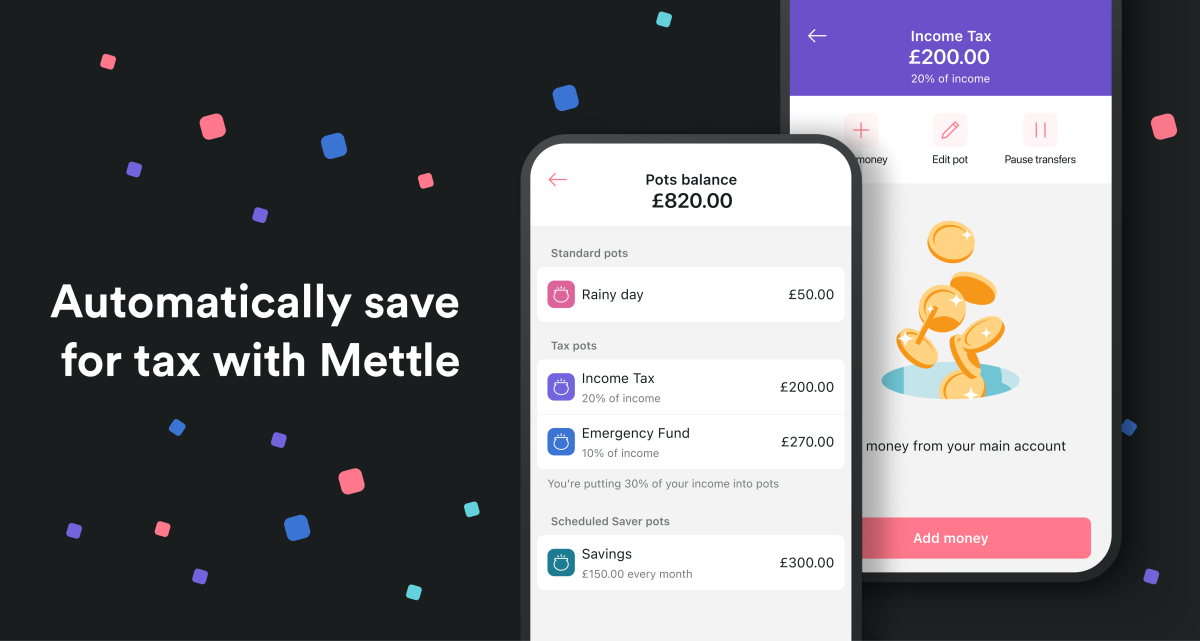It’s easy to claim your FreeAgent account. You can sign up anytime through your Mettle app. And as long as you make at least one transaction a month from your Mettle account, you’ll get FreeAgent included with Mettle.
This guide explains how to sync your Mettle account with FreeAgent and troubleshoot any common problems.
What is the Mettle and FreeAgent offer?
FreeAgent is online accounting software designed to help you get ahead of your business admin with the features you need from the startup stage and beyond. With a Mettle account, you can get FreeAgent included, as long as you make one transaction a month from your Mettle account.
Why use the FreeAgent integration?
With FreeAgent and Mettle working together you can:
Get complete and accurate accounting records covering cashflow, income, expenses, profitability and more
See what matters most in your daily Admin To-Do list
Auto-fill your tax returns where possible, to make tax season a little easier
Sync your banking and accounts, and run your business on the go from your mobile phone
How do you get FreeAgent included?
Your FreeAgent subscription is included as long as you make at least one transaction per month from your Mettle account.
If you don’t make one transaction a month, or if your Mettle account is closed and you continue to use FreeAgent, then FreeAgent fees will apply.
How to sign up to FreeAgent as a Mettle customer
As a Mettle customer, you can easily sign up through your app. To help with the sign up process, we’ll use the information you’ve already given us to make onboarding to FreeAgent as easy as possible. All of your transactions will be synced seamlessly, helping reduce the chance of admin errors or duplication.
To get started:
Tap ‘Connections’ on your Account screen
Tell us if you're new to FreeAgent or if you already have an account
Provide your data-sharing preferences
From there, just fill in a few details and you’ll be up and running – it’s an entirely digital process.
Your bank feed will be set up automatically and once your transactions are cleared, we’ll sync them. Some of these will appear instantly, but if they’re still pending it can take two or three days to show.
You can remove the connection at any time by tapping 'Connections' on the Account screen in your Mettle app.
How to sign up for free if you’re a FreeAgent customer
If you’re an existing FreeAgent customer, you can still get the Mettle offer. All Mettle customers can get FreeAgent included. All you need to do is connect your Mettle and FreeAgent accounts so that your transactions are synced seamlessly.
You will see a notification in your FreeAgent account with a unique link allowing you to switch over to a free Mettle tariff. Any problems the FreeAgent’s support team are happy to help.
To keep FreeAgent included, you have to make at least one transaction a month through your Mettle account.
What to do if you’re being asked to pay for FreeAgent
To get FreeAgent included you need to make at least one transaction a month with your Mettle account, this doesn’t include transfers into or out of your pots.
If you’ve met the criteria and are still being asked to pay, to switch over to the free tariff, you need to contact FreeAgent’s support team explaining that you want to move over to the free Mettle tariff.
FreeAgent will then send you a link to switch your account to the 'FreeAgent included' tariff.
Once that’s complete, you can reconnect using the same process you attempted before. Please note that you’re only able to have one FreeAgent account on the Mettle 'FreeAgent included' tariff.
If you access FreeAgent via your accountant, talk to them directly for more information.
If you’ve given your accountant access to your FreeAgent account, they’ll be able to see any data that’s shared between Mettle and FreeAgent. It's best to speak to your accountant to give them access and they can either move you onto their practice dashboard or give you instructions on how to grant them access in FreeAgent.
Bookkeeping and invoicing with FreeAgent
Enabling your bank feed from FreeAgent
Setting up a bank feed is the easiest way to ensure your FreeAgent account is always up to date with your latest transactions. When your bank feed is active we’ll share your transactions with FreeAgent as soon as they clear. Simply:
Sign in to your FreeAgent account on the web (you won’t be able to do this from your FreeAgent mobile app)
On the Banking tab, select your Mettle account from the list of accounts, or add your Mettle account using ‘Add new account’ if it’s not already on the list
Click 'Enable Bank Feed' on the top-right of your screen
Search for and select Mettle
Click 'Continue connection'
On the next screen, click 'Connect to Mettle'
Scan the QR code with the phone that has your Mettle app
When the Mettle app opens, select 'I have an existing FreeAgent account' and follow the instructions
Once you're connected, you can return to FreeAgent and should see the Bank Feed status is active.
Bookkeeping sync between Mettle and FreeAgent
Once you’ve set up a bank feed, Mettle and FreeAgent will share category and receipt information for transactions to make your bookkeeping easier. To use this feature in Mettle:
Tap either the notification or the transaction on your money feed when you make or receive a payment
Pick a category and snap a picture of your receipt
When we send the transaction to FreeAgent we’ll also explain it and add the receipt as an attachment
If you get some help from an accountant or update your transactions in FreeAgent later, Mettle will receive a notification that the category has been updated and the same information will be shown in the app.
Uploading receipts to FreeAgent
When you upload a receipt to your Mettle account, this will automatically sync with FreeAgent. This means you can view the receipt in both Mettle and FreeAgent, so you don’t miss anything!
FreeAgent only allows you to have one attachment per transaction so if you have multiple receipts for a single transaction, only the most recent one you’ve captured will upload.
Mettle shares transactions with FreeAgent when they have cleared, but we're not able to automatically match a payment to a FreeAgent invoice.
If you’re creating and sharing invoices in FreeAgent, you’ll need to go to FreeAgent to mark an invoice as paid. If you’re using invoicing in the Mettle app and you’re unable to mark an invoice as paid, contact us via in-app chat and we can help you.
You can also update your FreeAgent VAT and banking accounting details if you need to amend any information. This can be done from the settings page in FreeAgent.
If you are having problems with FreeAgent invoices, you can contact FreeAgent’s support team.
What information Mettle shares with FreeAgent
Data will only be shared with FreeAgent if you’ve given your consent. You can manage your consent in the Account screen under ‘Connections’.
If you have given permission to share data, FreeAgent can access account information, including data from your transaction feed and your balance. We also share your bookkeeping data (categories and receipts) so that you see the same view in both your Mettle and FreeAgent accounts.
Your Money Pots are not included in this. If you want to share the details of the money you have set aside in Pots with your accountant, you can download Pots’ statements or export the transactions from the Account screen in your Mettle app.
Eligibility
Your FreeAgent subscription is free as long as you make at least one transaction per month from your Mettle account.
If you don’t make one transaction a month, or if your account is closed and you continue to use FreeAgent, then FreeAgent fees will apply.
How to troubleshoot problems with FreeAgent
Here you’ll find information on how to solve common issues like forgotten passwords, problems with your authorisation and transaction feed.
If you’d like more assistance or have any issues please reach out to us on the Mettle in-app chat.
Forgotten FreeAgent password
If you've forgotten your FreeAgent password:
Go to the FreeAgent website, tap 'Log in'
Tap 'Reset my password' and follow the instructions
This won't impact your connection with Mettle, or your Mettle account password.
Issues connecting Mettle and FreeAgent
If you get an error message from FreeAgent saying, 'You don't have the required permissions to authorise’, it might be because:
You haven't yet verified your email with FreeAgent
You need to complete the setup of your FreeAgent account (this is a set of questions you're asked when you log into your FreeAgent account for the first time)
You aren't set as the owner of the FreeAgent account you trying to connect to
If you've completed the first two steps, you can confirm you're the account owner in your FreeAgent account. Just go to Settings and select ‘Users’. You will need to make sure you have at least level six access permissions.
If you set up your FreeAgent account through your accountant, you may need to contact them for help with this.
Transactions not showing in FreeAgent
There are several reasons why your transactions or categories might not be showing up in FreeAgent. This could be because:
You need to have an active connection for your transactions to be shared. To check if your connection is active, go to the ‘Account screen’ and select 'Connections'
Your connection only stays live for 90 days. If you've not refreshed it within that time, you'll need to reconnect
If your connection is active and you still can't see your transactions, it's possible that they haven't cleared
If your account is active and you feel that your transactions should have cleared, contact us through your in-app chat and we'll be happy to look at this for you.
You can find more information on FreeAgent, how to connect your Mettle account or common problems people run into here.
Frequently asked questions
What is FreeAgent?
Can I get FreeAgent included with Mettle if I’m already a FreeAgent customer?
Yes! All Mettle customers can get FreeAgent included. All you need to do is connect your Mettle and FreeAgent accounts so that your transactions are synced seamlessly.
Read moreYou will see a notification in your FreeAgent account with a unique link allowing you to switch over to a free Mettle tariff. If you have any problems you can contact FreeAgent’s support team.
To keep FreeAgent free, you have to make at least one transaction a month through your Mettle account.