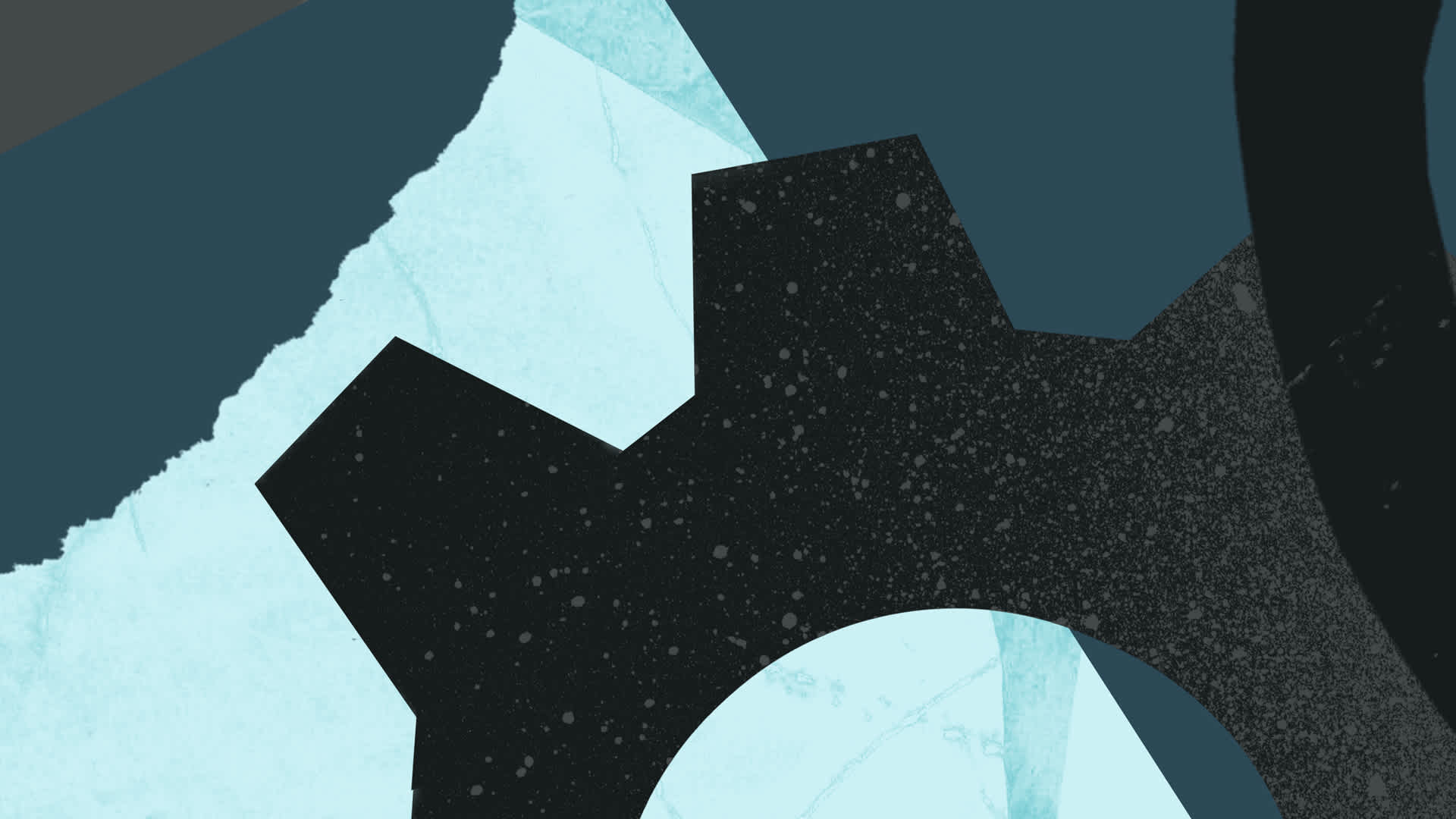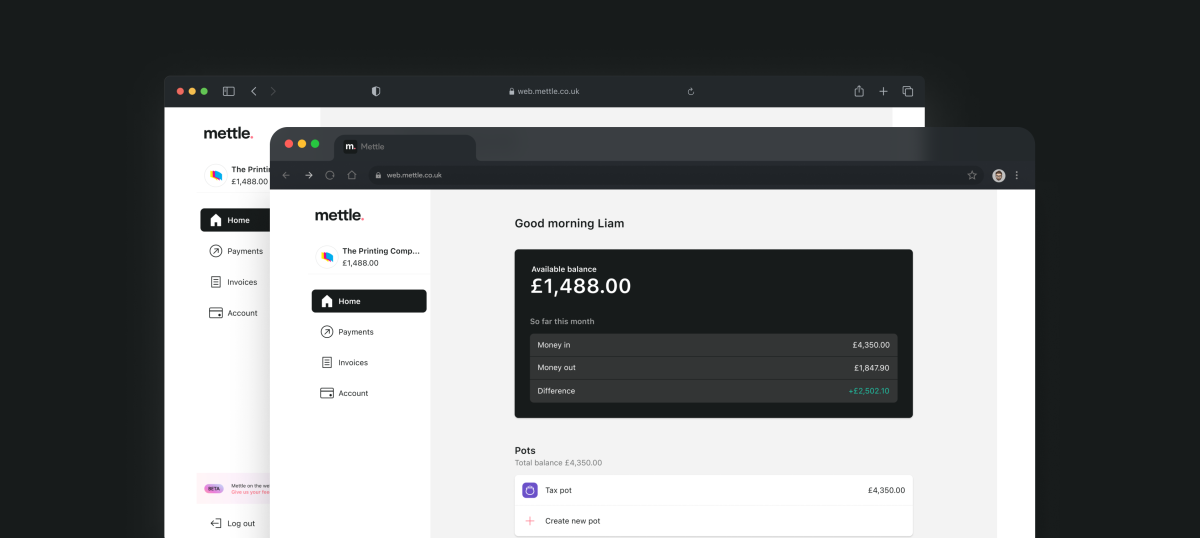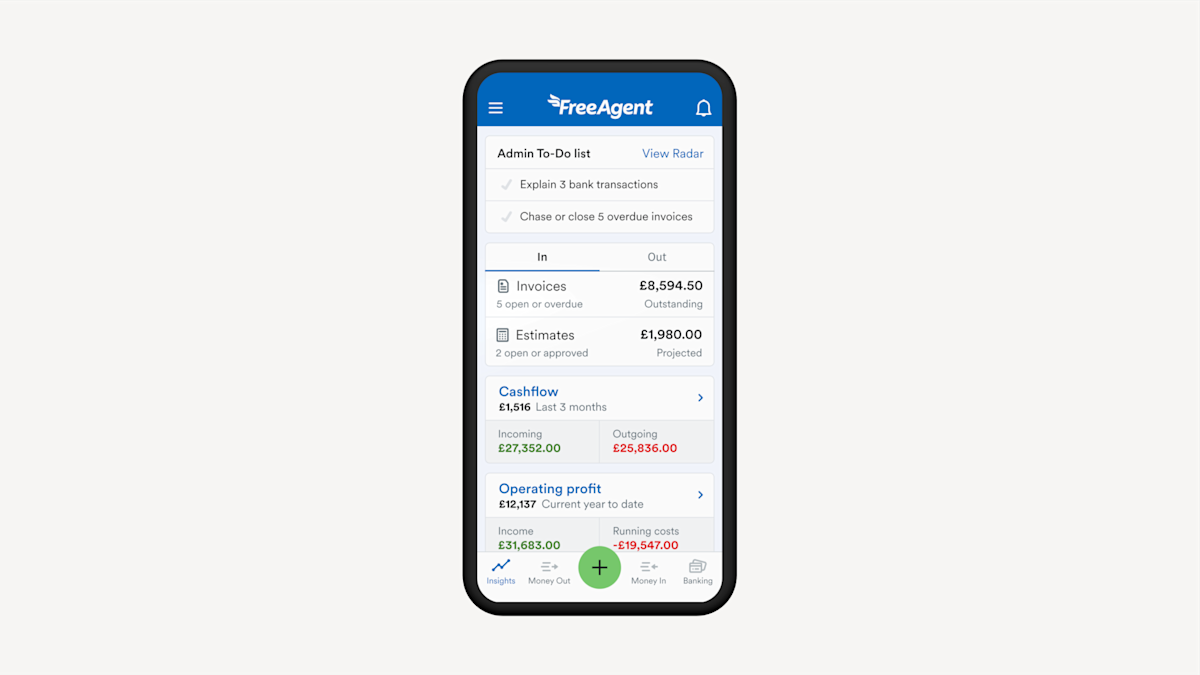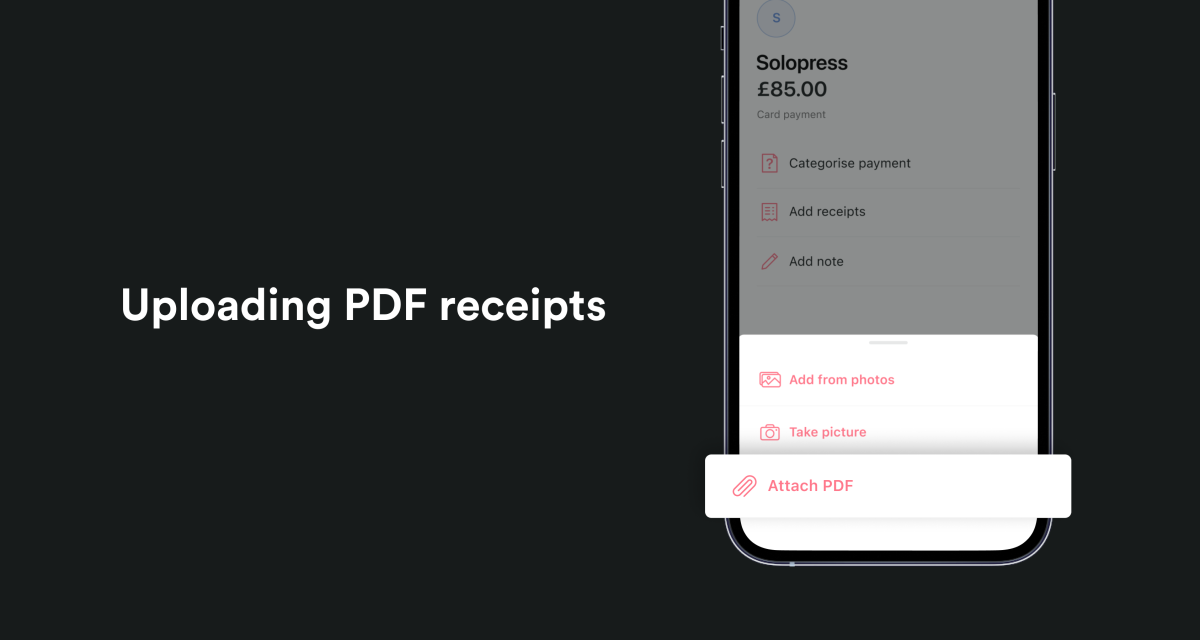Mettle is now available on the web and works in a very similar way to your mobile app. This means you’ll be able to access the features you know and love, like sending invoices, making and categorising payments and adding money to your pots.
You asked, we built it
We always listen to your feedback so that we can get a better understanding of what works, what doesn’t and what you want to see next. This way, we can build features around your needs.
Many of you told us that when it comes to important jobs, such as raising invoices or making large payments, a bigger screen gives you more confidence and will help to avoid making mistakes. Some of you also find apps difficult to use or view, and a bigger screen on a laptop or tablet will help make Mettle more accessible.
And so we set out to make a bigger screen a reality. Mettle on the web currently allows you to access the most requested and frequently used features, like Money Pots and Invoicing.
We’re always working to ensure that our products are designed to your needs and will continue to release more features to help manage your finances in the coming months.
How to access Mettle on the web
To access Mettle on a larger screen:
On your desktop or laptop, head to web.mettle.co.uk and log in or click the ‘Log in’ button in the top right-hand corner of the Mettle website. Make sure you bookmark this page, so you can easily find it in the future
Verify your email address on the same device you’re logging in from
Approve access in your Mettle app
Once you're logged in, you'll see your Home screen and can begin using Mettle on the web.
Let us know how we’re doing
We’d also love to hear your feedback. In the bottom left-hand side of the screen, you’ll find a feedback button where you can contact us with any comments or issues you may have with Mettle on the web.