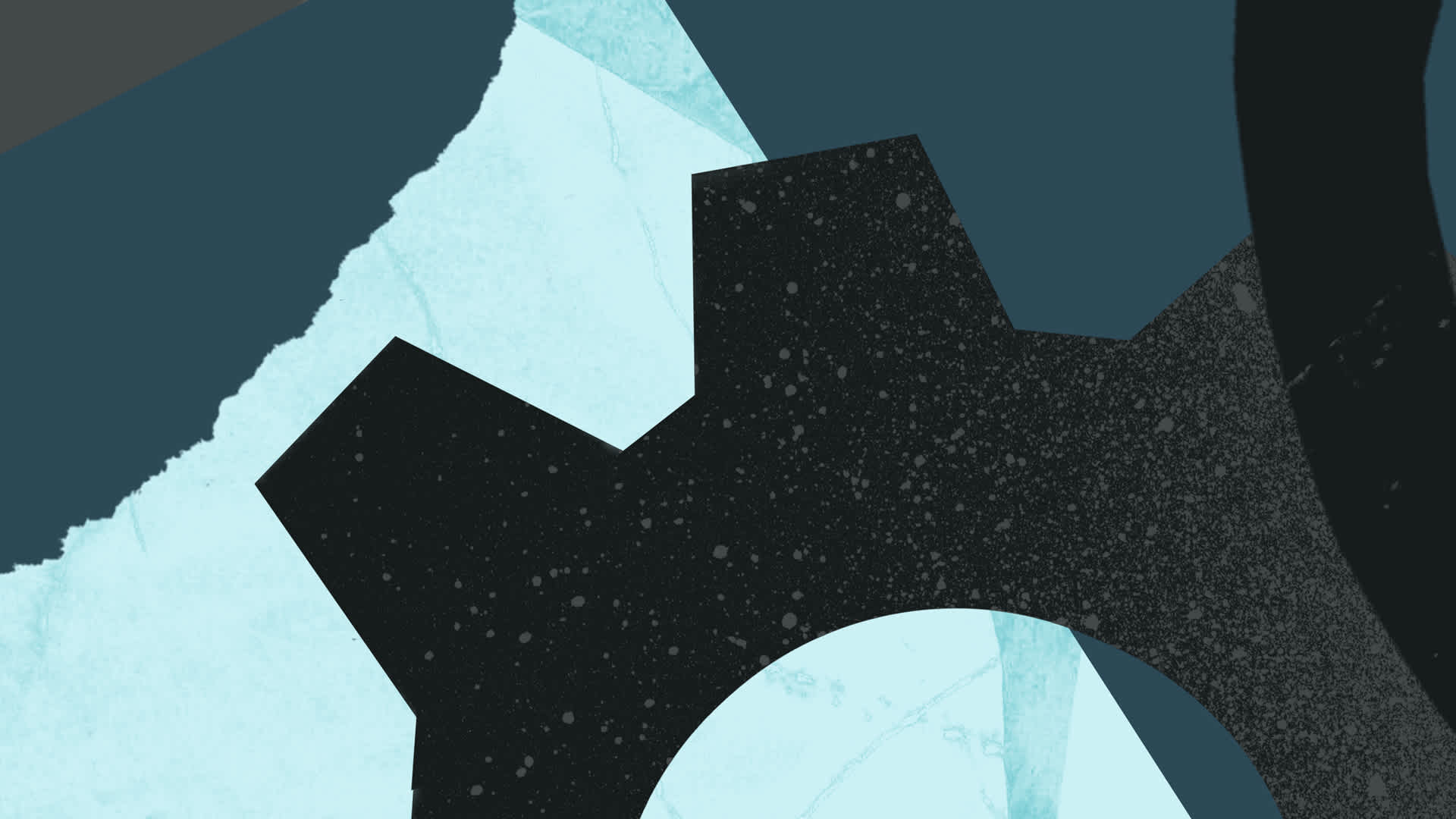Find out all you need to know about Value-added tax (VAT), how much you can charge for your goods and services and how you register for VAT with HMRC.
How to register for VAT
Most businesses can register for VAT online with the HMRC. There are some exceptions to that – if you’re registering for VAT exemptions, registering multiple businesses or if you’re joining the Agricultural Flat Rate Scheme you’ll need to submit via post.
Whether you’re registering your business or an accountant is on your behalf there is some information HMRC will need:
Your business’ address and phone number
Your business bank account details
Unique Tax Reference (UTR) number
Details of your turnover and the nature of your business
Your Government Gateway ID and password
Once you’ve registered your business, HMRC will give you a 9-digit VAT number. You need to use this on all your invoices. HMRC will also provide you with information about when to submit your first VAT return and payment and confirmation of your registration date (known as your ‘effective date of registration’).
How does VAT work for small businesses?
All businesses that provide ‘taxable’ services or goods and have a turnover – the amount of money received from selling goods or services before taking off any costs – that is higher than the UK threshold must register for VAT.
The current threshold for VAT is £90,000 annually unless all of the products you sell are VAT exempt you will need to register when you have earned over the threshold in the last 12 months or if you expect to go over in the next 30 days.
As a business owner, you can also choose to voluntarily register for VAT before you meet the threshold. There are some benefits to doing so. For example, you can reclaim for VAT on all goods and services your business buys especially if you have invested in equipment, machinery or IT. However, this must be balanced with what your business charges and receives in VAT payments over the year.
Once your business is registered for VAT, you must charge the appropriate rate on all products and services. With a Mettle business account, you select the VAT amount from a drop-down menu, and the total price will be automatically calculated.
All VAT that’s charged on a product must be paid over to HMRC. As a small business, you can also charge VAT on ‘taxable supplies’ such as:
Business sales (goods and services you sell)
Leasing goods to someone
Commission
Goods sold to staff
Business goods used for personal reasons
You must declare the full amount of VAT that has been charged and has been paid. This is normally done through a quarterly VAT return.
Do freelancers and sole traders pay VAT?
If you are registered as a sole trader or work as a freelancer, you are still subject to the same threshold as any other business when it comes to VAT.
The current threshold for VAT is £90,000 annually, unless all of the products you sell are VAT exempt you will need to register when you have earned over the threshold in the last 12 months or if you expect to go over in the next 30 days.
What is a VAT exemption?
There are certain goods and services that are exempt from VAT. Exempt goods are things such as:
Insurance
Postal services
Health services provided by doctors
‘Out of scope’ items are things you can’t charge or reclaim the VAT on because they fall outside of the VAT system. ‘Out of scope’ items are things like:
London congestion charge
Items used as part of a hobby
Charitable donations
These items don’t charge any VAT but as a business you must still declare exempt items when completing your VAT return. ‘Out of scope’ items have no tax code, so wouldn’t appear on the return. Both are different to the zero rate tax bracket above.
How much is VAT?
There are three different rates of VAT:
20% – The standard rate of VAT covers most things unless they are declared otherwise
5% – Items on a reduced rate generally have a VAT of just 5%. Items in this category are things like gas and electricity in the home, children’s car seats and mobility aids for the elderly.
0% – Zero rate goods can still be VAT-taxable, meaning you must declare them on your VAT return but the consumer is not charged any of the tax (0%). Goods and services with a zero rate are things such as books and newspapers, children’s clothes and motorcycle helmets
For a full list of goods and their rates of VAT, check out HMRC’s website.
The VAT Flat Rate Scheme
The flat rate scheme allows small businesses with a turnover of less than £150,000 to pay a fixed rate of VAT to HMRC, depending on the type of business they are. This might for some businesses make VAT submission easier as you pay a set % of your sales to HMRC. It also allows you to keep the difference between the VAT charged and the amount agreed with HMRC but does stop the ability to claim back the VAT on your purchases.
To join the VAT Flat Rate scheme you can either join online or fill out a VAT600 FRS form (it’s not as scary as it sounds) and return it via post or email.
The scheme isn’t open to small businesses who have:
Left the scheme in the last 12 months
Committed a VAT offence, such as VAT evasion, in the last 12 months
Joined a VAT group in the last 24 months
Registered for VAT as a business division in the last 24 months
A business closely associated with another business
Joined a margin or capital goods VAT scheme
To figure out what flat rate you should be on, check out the full gov.uk list here.
How to charge VAT
If a transaction is for the sale of goods or services with standard, reduced or zero rate VAT, you must:
Make sure you charge the right rate of VAT
If a single price is shown, you must work out if it is VAT inclusive or exclusive
Include VAT info on your invoice
Show the transaction in your VAT account
Include the amount on your VAT return
You’ll need to make a calculation when charging VAT on goods or services, or when working out the amount of VAT you can claim back on items which were sold inclusive of VAT.
If purchased goods are returned by a customer or by you, back to the original supplier, then a replacement invoice or credit/debit note must be issued. If the goods are exchanged for something of the same value then there is no need for either of the above to be issued.
As a business, it’s quite common to use free samples as part of your marketing or to run promotions and discounts, for example buy one get one free. This brings with it a differing set of rules when it comes to VAT. Rather than try and explain it in our own words, you can access the full list of VAT charges on discounts and free goods here.
VAT invoice example
In the Mettle app, you can create branded invoices and send automated reminders to help you get paid on time. These can be sent out to customers with your logo and name on it, all from the app.
How to calculate VAT
When it comes to calculating your VAT, you can use handy tools like FreeAgent’s VAT calculator to make it easier to work (which you can get for free when you open a Mettle account and sync with FreeAgent – find out more here).
If you want to calculate the VAT yourself there are different calculations depending on whether your price is VAT-inclusive or exclusive. If you’re tracking all your payments in Excel or Google Sheets, thane Automate Excel has a handy guide that shows how to use formulas to automate the calculations.
For VAT inclusive
To work out a price including the standard rate of VAT (20%), multiply the price excluding VAT by 1.2.
For example:
If your business sells a jacket for £30.00, the VAT-inclusive price would be £36.00
£30 x 1.2 = £36
To work out a price including the reduced rate of VAT (5%), multiply the price excluding VAT by 1.05.
For example:
If you’re charging £50.00 for a child’s car seat the VAT-inclusive price would be £52.50
£50 x 1.05 = £52.50
For VAT exclusive
To work out a price excluding the standard rate of VAT (20%) divide the price including VAT by 1.2.
For example
If the cost of a hoodie is £21.00, the VAT-exclusive cost would be £17.50
£21 ÷ 1.2 = £17.50
To work out a price excluding the reduced rate of VAT (5%) divide the price including VAT by 1.05.
For example
If a child’s car seat costs £55.00, the VAT-exclusive cost would be £52.38
£55 ÷ 1.05 = £52.38
Submitting your VAT return & Making Tax Digital
Most businesses will need to send a VAT Return to HMRC every three months, this is known as an ‘accounting period’. All VAT registered businesses must submit a VAT Return for every accounting period even if you have no VAT to pay or reclaim.
Submissions are due one month and seven days after the end of your accounting period, if you miss this deadline you will receive a penalty.
Making Tax Digital (MTD) is the government’s plan to digitise tax returns to make them simpler, easier and more efficient for everyone. MTD for VAT was first introduced in 2019 and required certain VAT-registered businesses to keep digital records and use MTD-compatible software to submit their VAT returns electronically. The scope of MTD for VAT expanded on 1 April 2022 and now all VAT-registered businesses are required to follow these rules.
Find out what this means for you in our blog.
Claiming back VAT
One of the advantages of being VAT registered is that you can claim back some of the VAT you’ve paid.
If the amount of VAT you paid on input tax (such as goods and services for your business) is more than the VAT you received from your customers when selling your goods you can reclaim the VAT and receive a repayment.
HMRC will usually make the repayment 30 days after receiving your VAT return. If HMRC have your bank details you will receive the money directly into your bank account otherwise they will send you a cheque in the post.
But if, when you submit your return, you owe VAT to HMRC you must make the payment by the date shown on your VAT return. This deadline will one month and seven days after the end of your VAT accounting period. If you don’t pay on time you may have to pay a surcharge or a penalty. You can find out more about the available ways to pay here.
How Mettle helps small businesses with VAT
We’re always looking at ways to make things easier for you. Using Mettle invoicing, you now have the ability to add multiple VAT rates and make VAT inclusive in the price – which we calculate for you. And with our FreeAgent integration, you can calculate your tax and produce VAT returns automatically, which you can file within a single click.
Mettle pots also give small businesses somewhere to set aside money so you can plan ahead for your tax bill. With our new automated rules, you can automatically put money aside for your business or tax every time you get paid.
Interested in finding out more? Check out all Mettle's business bank account features.
*This blog was updated on 1 August 2023
The content of this blog is based on our understanding of the topic at the time of publication and should not be taken as professional advice. Any of the information may be subject to change. You are responsible for complying with tax law and if in doubt, should seek independent advice.
Frequently asked questions
What records do I need to keep for VAT?
When it comes to VAT records, you need to keep:
Everything you buy and sell (including zero-rated, reduced and VAT-exempt items)
Copies of all invoices you issue
All invoices you receive (original or electronic copies)
Self-billing agreements (where the customer prepares the invoice)
The name, address and VAT number of any self-billing suppliers.
You can find out more information on the gov.uk website.
How to cancel your VAT registration
If you want to deregister for VAT, you can do so online or via post. There are a number of changes you will need to make to your business – mainly not charging VAT anymore on goods or services. You can deregister for VAT online.
To deregister for VAT online, you will need your Government Gateway user ID and password. Upon signing in, select ‘deregister for VAT’ and follow the prompts.