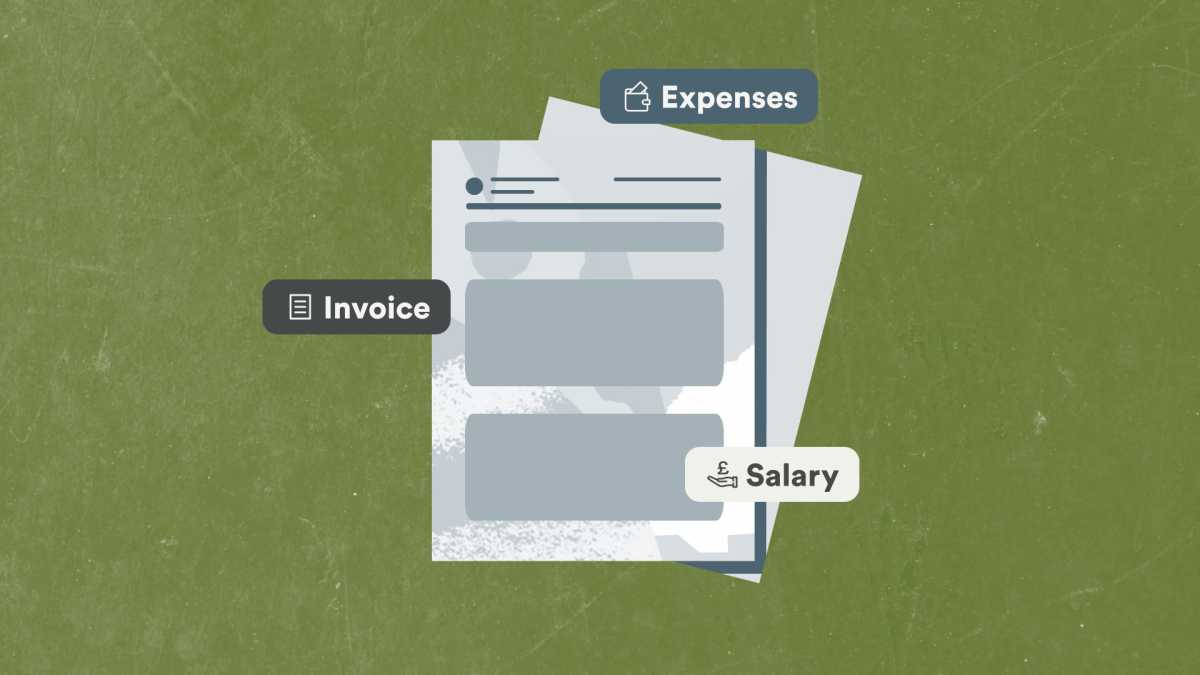This guide looks at how to register, what documents you need to submit, and key dates to be aware of for the 2025-2026 and 2026-2027 tax years.
Do you need to submit a Self Assessment?
Not everyone needs to submit a Self Assessment form. However, you generally do need to if:
You're self-employed and your gross income was more than £1,000 in the tax year (this is the 'trading allowance').
You receive income from property rental of more than £1,000.
You're a director of a company (unless it's a non-profit organisation, and you don't receive any pay or benefits).
You earn more than £2,500 in tips or commission that wasn't taxed through PAYE.
You have any income from savings or investments of £10,000 or more before tax.
You need to pay capital gains tax (CGT). The annual exempt amount for CGT is £3,000 for both the 2024–2025 and 2025–2026 tax years.
You're claiming Child Benefit and you or your partner's income is over £60,000 (the High Income Child Benefit Charge applies).
Your taxable income was over £100,000.
HMRC’s website has a full list explaining who needs to submit a Self Assessment.
Is it different for sole traders and limited companies?
Yes, it is.
For Sole Traders: The filing for sole traders is straightforward. Each year, your Self Assessment tax return for your business income and other personal income is due by 31 January following the end of the tax year.
This will be changing for some sole traders and landlords with the introduction of Making Tax Digital for Income Tax. See the section below for more information.
For Limited Companies: Limited companies are separate legal entities, so their tax obligations are distinct from the individual directors/shareholders. A limited company needs to:
File full annual accounts and a Company Tax Return (CT600) with HMRC, which is due 12 months after the end of the company's accounting period.
File a subset of the full accounts (abbreviated or micro-entity accounts, depending on size) with Companies House, which is due 9 months after the end of the company's accounting period.
If you are a director or an employee of a limited company, you will also need to submit a personal Self Assessment tax return as an individual if any of the criteria in the "Do you need to submit a Self Assessment?" sections apply to you (e.g., if you receive dividends above the allowance, have other untaxed income, or your salary is high).
Making Tax Digital for Income Tax (MTD for IT) – important upcoming changes
This is a significant change for sole traders and landlords to be aware of.
From 6 April 2026, if you're a sole trader or landlord with annual business or property income over £50,000, you will need to start using MTD for IT. This means you will keep digital records and submit quarterly updates to HMRC using MTD-compatible software, rather than just an annual Self Assessment.
From 6 April 2027, this requirement will extend to those with annual business or property income over £30,000.
The government has also indicated plans to lower the threshold further to £20,000 from April 2028.
Even if you don't meet the MTD for IT thresholds yet, it's a good idea to start keeping digital records now to prepare for these future changes. Find out more about MTD and if your business is impacted in our article here.
What are the Self Assessment deadlines?
Tax returns are submitted according to the tax year (6 April to the following year’s 5 April). You submit your return the year after the tax year has ended. For example:
For the 2025/26 tax year (6 April 2025 - 5 April 2026), you will submit your return by 31 January 2027.
For the 2026/27 tax year (6 April 2026 - 5 April 2027), you will submit your return by 31 January 2028.
Here are the key dates for a tax year:
5 October – Register for Self Assessment if this is your first time submitting.
31 October – The deadline if you are filing a paper tax return. (Note: Most people file online now).
31 January – The deadline if you’re filing your return online.
31 January – You need to pay the final balance of the income taxes you owe for the previous tax year.
31 July – If you make payments on account, your second payment for the previous tax year is due. Your first payment on account for the current tax year was due on the preceding 31 January.
There are penalties for missing the payment and submission deadlines. HMRC will charge you a percentage of the tax you owe as interest for any late payments, and late filing penalties also apply.
How to register for a Self Assessment
If you’re registering for the first time, you’ll need to set up a Government Gateway account.
Once you’ve registered, you’ll be sent your Unique Taxpayer Reference (UTR) number. This normally takes 10 working days to arrive by post (or 21 days if you’re overseas).
Once you’ve signed up, you don’t need to register again for Self Assessment for that income type. Make sure to keep your login details and UTR safe because you’ll need them to access your account.
If you've registered before but can’t find your UTR, you can call the HMRC Self Assessment helpline.
Documents and information you need
There are a number of documents and pieces of information you need to submit your Self Assessment tax return. These include:
The ten-digit Unique Taxpayer Reference (UTR) you received when you registered for Self Assessment.
Your Government Gateway ID and password.
The activation code sent to you in the post after you registered – you’ll only need this for your first Self Assessment.
Your National Insurance number.
Details of income from your business, including records of all invoices sent and all allowable expenses claimed.
Any contributions to charity (Gift Aid) or personal pensions that might be eligible for tax relief.
Your P60 if you’ve already paid tax through an employer.
Your P11D (or P11D(b)) if you received any benefits in kind from an employer (e.g., company car, health insurance).
Details of any other taxable income, including:
Bank interest (you can get interest certificates from your bank for clarity).
Rental income and associated allowable expenses.
Dividends received.
Pension income.
Capital gains from selling assets.
What income to declare
The figures for your Self Assessment will cover the tax year, which runs from 6 April each year to the following 5 April. All income received during that period will need to be recorded on the Self Assessment return, regardless of whether it was from your main business, side-hustle, freelance work, or other sources.
This also includes:
Any jobs you left during the tax year.
Any interest on savings that is over your Personal Savings Allowance (£1,000 for basic rate, £500 for higher rate, £0 for additional rate taxpayers).
Dividends received over your Dividend Allowance (£500 for 2024-25 and 2025-26).
Rental income less allowable costs.
Any capital gains made on the disposal of assets like a second property or shares (above the Annual Exempt Amount).
Any other income not recorded elsewhere.
As a sole trader, if you have a turnover of less than £1,000 then you don’t need to tell HMRC. If you are self-employed with a turnover under £85,000 then you only need to record two figures on your Self Assessment – the total business income and the total business costs. There is a shortened version of the Self Assessment form specifically designed for this – the SA103S. But not this is for simpler business affairs and not for all businesses under £85,000.
What forms to use
The key forms that you may need will be:
SA100: The main Self Assessment tax return form.
SA102: For recording wages and salaries (if you're employed as well).
SA103F (or SA103S for simpler affairs): For your self-employed income and costs.
SA105: For any income from properties.
SA108: For any capital gains.
SA101: For additional information, such as pension contributions and Gift Aid.
Other forms do exist, and accounting software or an accountant would be able to guide you through which sections to complete based upon your personal circumstances.
You don’t need to file your Self Assessment all in one go. It’s better to start it early and save your progress to avoid any mistakes. If you��’ve made a mistake after you’ve submitted, you can still make changes for up to 12 months after the filing deadline.
Blog correct as of 16 October, 2025.
The content of this blog is based on our understanding of the topic at the time of publication and should not be taken as professional advice. Any of the information may be subject to change. You are responsible for complying with tax law and if in doubt, should seek independent advice.